1.4.0 - Word Jump Mode
2025/nov/03
This is a feature release with some internal rework to make it happen.
What’s New
Word Jump Navigation
Word Jump is a cool navigation feature that allows you to quickly jump to any word in your current note using 2-character keyboard sequences.
How to Use
- Activate Word Jump: Press
⌘ J(or your custom keybinding), or by/jumpslash command - See Jump Labels: Letter combinations appear next to words throughout your note
- Jump: Type the 2-character sequence to instantly jump to that word
- Cancel: Press
Escapeor any invalid sequence to exit Word Jump mode
Notification System and Update Notifications
A notification framework with custom content rendering (#189). Currently used to notify about updates with a link to this very webpage (#190).
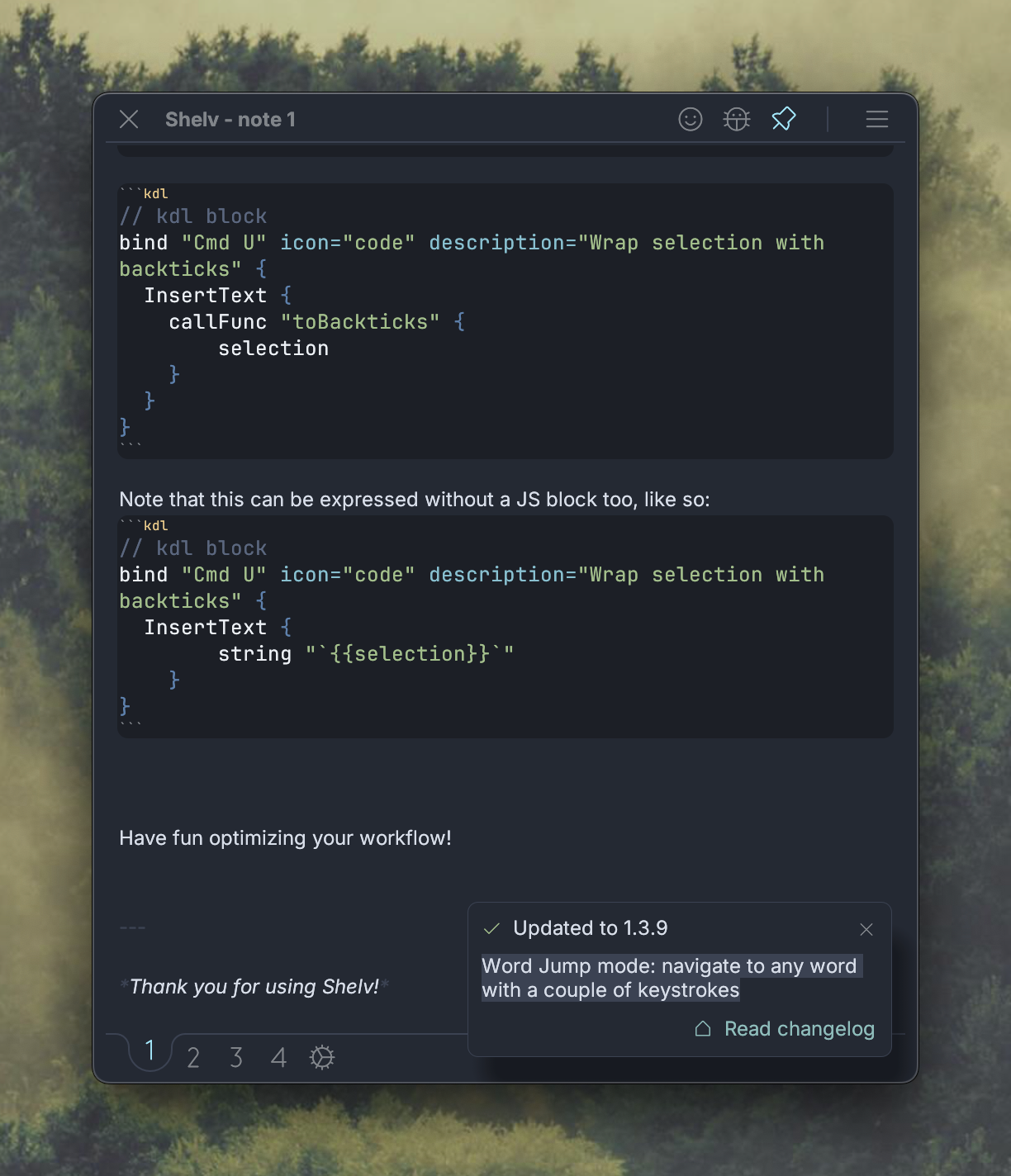
Internal Changes
Command System Rework
Major overhaul of the application’s command system (#187), primarily to support “Word Jump Mode”.
- After egui update to 32, the previous hotkey system needed rebuilding
- Added conditions to commands using boolean algebra and attribute checking
- Introduced raw input hook phase to handle keybinding conflicts
- Made frame hotkeys more ergonomic and unified with the Commands system
- Built debugger UI for inspecting current state and action logs
Update Log
Well, you are reading the result of the effort right now! Mostly I just wanted to have a nice link to give/show to demonstrate what is new.
Thank you for using Shelv!